SP Flash Tool V5.1644 For MTK Android - Free Download
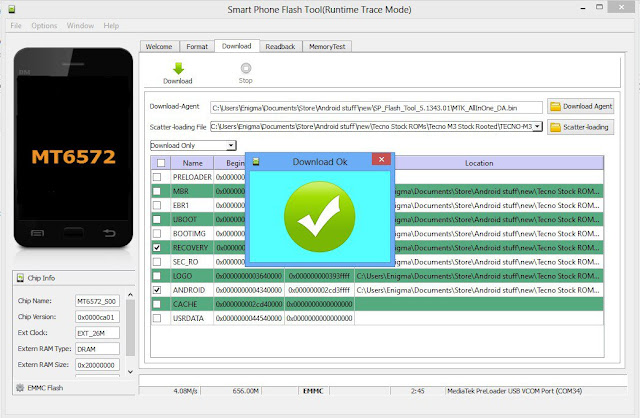
How To Install and Use SP Flash Tool
- Download from below any given link.
- After downloading extract it using any extracting software e.g WinRAR archiver.
- Now double click on flash_tool.exe file.
- Click on scatter-loading button and select scatter.txt file which you want to flash.
- Click on download button.
- Remove battery from mobile and then insert again and connect USB data cable with mobile.
- SP Flash Tool will detect your mobile and flashing process will start.
- Do not disconnect mobile and wait until Download OK dialogue box appear.
Download Link
File Size: 25.4MB
File Type: RAR






younus
ReplyDelete