KECHAODA K6 SPD6531 Flash File 100% Tested + Flashing Guide
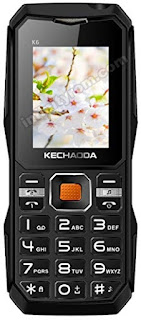
How To Flash SPD Keypad Phone
- First of all you need to download and install SPD USB drivers on your PC.
- After that, you need to download correct flash file for your phone, file should be in BIN or PAC format.
- Use any SPD flashing tool for flash PAC or BIN file.
- Popular SPD Phone flashing tools are Free SPD Upgrade Tool, CM2SPD Dongle, VOLCANO BOX, MIRACLE BOX, GPG DRAGON BOX.
Read Info Done By CM2 SCR Module v1.03
Infinity-Box Chinese Miracle II : SC/RDA Module [SCR] v1.03SCRD mode : AUTO
SPRD mode : SC6530 : REV : 0000 : NOR
SPRD mode : SC6531 : REV : E000 : NOR
Operation : Identify [ v1.03 ]
1. Power off device
2. Press and hold BootKey or use BootCable
3. Insert cable and battery in device!
Wait for device ...
Device Connected!
BootVersion : SPRD3
BootSource : InternalLibrary
BootVersion : Infinity SCR SC6531E Loader v 1.2
Port speed : 921600
FDL Flash : Control transfered!
Boot Done!
CS0_MEM : SPI : [WINBOND] : W25Q32 : 0x00400000 [ 4MiB ]
Read Ok, 4194304 bytes
Saved to : D:\Readed Firmware\1D8977F631F1_SPRD_SPI_WINBOND_W25Q_4MiB.bin
Done!
Elapsed: 00:01:05
Note: Please backup firmware before flashing. We are not responsible for any damage caused to your phone.
Firmware Info And Link
Device Name: KECHAODA
Model Name: K6
CPU Name: Spreadtrum
CPU Type: SPD6531
Boot Key: Short TX+GND
Boot Key: Short TX+GND
Flash File Format: BIN
RAR File Size: 4MB
Download Link: GoogleDrive






Bin file not supported
ReplyDelete