How To Flash LG Stylo 3 Plus + Flash Tool 100% Working
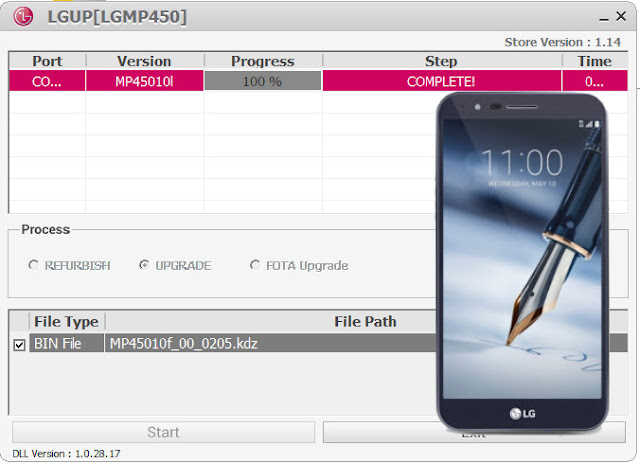
Download LG Stylo 3 Plus Stock ROM MP450
Brand Name: LG
Phone Model: MP450
Model Name: LG Stylo 3 Plus
Android Version: 7.0 Nougat
Release Date: 2018-03-02
Flash Tool And Drivers For LG Stylo 3 Plus
How To Flash LG Stylo 3 Plus - Complete Tutorial
- Install LG smart phone drivers on your PC first.
- Install LGUP flash tool for (Stylo 3 Plus) on your PC.
- Copy common folder and paste into this directory (C:\Program Files\LG Electronics\LGUP\model)
- Download LG smart phone stock firmware for LG Stylo 3 Plus, firmware should be in KDZ or TOT formats.
- Launch LGUP tool and connect phone with PC in download mode, power OFF phone, For Download mode> press and hold Volume+ button then insert USB data cable in phone.
- If phone connected successfully, You will see your phone model at the top of LGUP tool.
- Choose the option UPGRADE in the flash tool interface, browse and select KDZfirmware from File Path section.
- At last click on Start button, flashing process will start, wait until flashing complete.
- Once all done, phone will restart automatically and enjoy freshly installed stock firmware on your LG Stylo 3 Plus device.







Post a Comment