How To Backup Qualcomm Firmware In EDL Mode (QFIL Flashable Rawprogram.xml File)
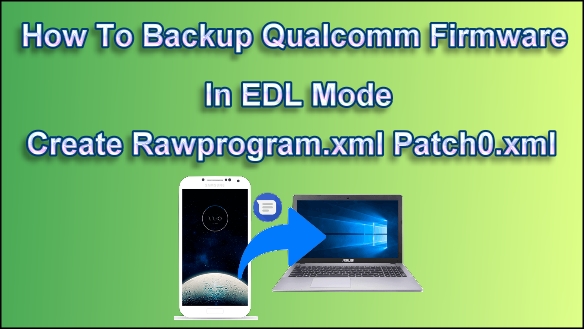
How to use Qualcomm Premium Tool to backup Qualcomm Android Firmware.
In this tutorial, I will show you how to backup Qualcomm Firmware / ROM in EDL modeBecause if your phone is not root, you can't back up your Rom in case of brick when you play with the phone. This step-by-step guide will explain to you how to use Qualcomm Premium Tool to backup or read a Qualcomm Android phone's ROM / Firmware. The tool backups up in a QFIL flashable format (Rawprogram.xml and Patch0.xml). Download and install all required files on your PC from below link.
Pre-requirements
PC or Laptop (OS Windows)
Qualcomm USB Drivers
Qualcomm Premium Tool v2.4
- Download and install Qualcomm USB Drivers (Skip this step if already installed).
- Download and extract the Qualcomm Premium Tool (Install Python-2.7.13 important).
- After extracting, Launch Qualcomm Premium Tool v2.4 (Run As Administrators).
- Goto Qualcomm tab, Within Qualcomm area, click on Firmware, Turn OFF your phone and connect in EDL mode (EDL Mode⇒ Hold Vol UP+Vol Down button then insert USB data cable.)
- Once phone successfully connected in EDL mode, you will see QDLoader 9008 Port in Windows Device Manager.
- Check the option Auto Detect, then click on Backup Firmware button.
- Firmware backup procedure will start, Once it is finished, you will see Done message.







Post a Comment