TECNO Spark 5 Pro KD7 4/64 Flash File MT6765 100% Tested Scatter + DA

Advantages Of TECNO Spark 5 Pro KD7 Stock ROM
⇒Stock ROM will solve TECNO Spark 5 Pro KD7 hanged on the logo problem.⇒Flashing stock firmware will solve the restart loop on TECNO Spark 5 Pro KD7.
⇒Unbrick and dead recover by flashing stock ROM on TECNO Spark 5 Pro KD7.
⇒Flash Stock ROM to Unroot, Upgrade, and Downgrade TECNO Spark 5 Pro KD7.
⇒Flash firmware to get back in Stock condition and gain warranty again.
⇒Stock Rom will solve if any app unfortunately has stopped working on TECNO Spark 5 Pro KD7.
PRE-Requirements:
- Laptop or PC (Running on Microsoft Windows)
- Good quality USB Data Cable
- MediaTek (MTK) USB Drivers
- Tecno Flash Tool For PC
- DA File For TECNO Spark 5 Pro KD7
- Stock ROM for TECNO Spark 5 Pro KD7
How To Flash Tecno Spark 5 Without BOX?
- First, you need to download and install MTK (MediaTek), USB drivers.
- Download and extract Stock ROM.
- Download and extract Tecno Flash Tool and open it.
- Within the SWD Aftersales tool, click on the setting icon then load the scatter file from the firmware folder.
- Select the Firmware Upgrade option then click on confirm button, and wait until the file loaded properly.
- When validating checksum completed click on the start button, Now connect the phone via USB cable, the phone should be powered off.
- The flashing process will be started, you will see the MediaTek Preloader VCOM port, Wait until flashing completed, and don't disconnect the phone during the process.
- After flashing, disconnect the USB cable, remove and insert the battery again into the phone then power ON and enjoy. (Click here to read the complete flashing guide)
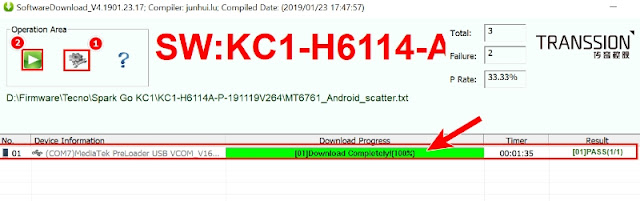
Disclaimer: infinityrom.com is not responsible for any damage caused to your phone. Please backup you phone firmware and important user data before flashing. Your all user data will be erased during flashing procedure. This file is 100% tested by me. Don't flash this file on others phone.
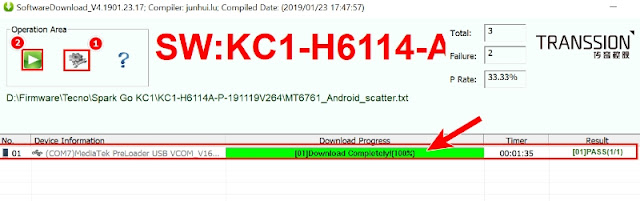
CM2 Read Info
Created by Infinity-Box (c) 2019
Chinese Miracle II : MediaTek Service Module
Device Info file : _Android_info.txt
Patch Level : QP1A.190711.020
Display ID : KD7-H6211FQ-Q-GL-200522V284
Ver. CodeName : REL
Ver. Release : 10
Sec. Patch : 2020-07-05
Build Time : 1594959983
Product Info : kd7_h6211
Product Board : TECNO-KD7
Board Platform : mt6765
Firmware Details And Link
Brand Name: TECNO
Model Name: Spark 5 Pro
CPU Name: MediaTek
CPU Type: MT6765
Android Version: 10
Preloader: preloader_kd7_h6211.bin (244KB)
Preloader: preloader_kd7_h6211.bin (244KB)
File Size: 2.23GB






cant install with my spark 5 pro error sec img type mismatch
ReplyDeleteBro tell me what the problem with you phone? Why you need flashing?? And your phone recent condition??
Deletei flash it with twrp and my phone is in bootloop i download your file kd7 flash file try to flash it with my phone but with my stupidity i select format and download all and the error message appear sec img type mismatch and now my phone is totally Dead the specific file that was cause an error is tkv.img, dtbo.img, vbmeta_system.img, vbmeta_vendor.img, super.img. when i desellect these files it contimue and finish the flashing but cant turn on the phone pls, help me Sir i'm so very desperate this is my only phone and i have no money to buy a new one thank you very much for your help.
ReplyDeleteHere is the initial steps to dead recover Tecno KD7
Delete1- Download SP Flash Tool which is mention in the post.
2- Download Da File For Tecno KD7, also given in the post.
3- Scatter file for KD7.
4- Open SP flash Tool, load DA file and Scatter file.
5- Select "Firmware upgrade" and click Download button.
6- Connect phone via USB cable.
Post the result here..
i try this one sir it wont work the kd7h is for tecno spark 5 not pro
DeleteCan you send me the front and back photo of your phone?
DeleteAnd tell me the RAM/ROM of your phone
DeleteTecno Spark 5 pro 4gb ram 64gb Rom https://www.gsmarena.com/tecno_spark_5_pro-10324.php
DeleteYes bro i understand your problem. I will provide a file that will exactly work on you phone.
Deletethank you
DeleteDear bro! I am arranging Tecno Spark 5 Pro phone and I will backup full file with Miracle tool and I will upload it soon. Kindly wait for 1 or 2 days.
Deleteany update Bro?
DeleteYes Dear. I have backup full flash file from Tecno Spark 5 Pro but this file is too large 58.2GB
DeleteI will upload the file without Userdata partition because Userdata partition is about 52GB, so I will skip the Userdata partition. You will need to follow these steps to make alive your phone again.
DeleteFirstly, Flash your phone with full backup file by using Miracle Tool. After flashing, Your phone will be ON but stuck on logo. Now flashing again with the file that is provided in this post by using SP Flash Tool. Uncheck the preloader partition and click Download Only button.
can i have the link for your upload sir?
DeleteIf start button in Miracle Box is not visible then Change your PC date and time to year 2018.
Deletei try your new upload tecno backup file with miracle tools every file went flashing in except super.bin it stuck and error in there i dont know why so i keep on searching for the right firmware until i found one for those who have problem in flasing for their tecno spark 5 pro here is the official stock rom that works for me https://drive.google.com/file/d/1Mdej5oOzmY2lyCIPVMyANQAjdDe2yR6M/view here is the solution for Sorry, you can't view or download this file at this time in google drive https://www.geekrar.com/fix-google-drive-download-limit-quota-exceeded-error-updated-method/ hope it helps
Deletethank you very much infinityrom for the time and effort that you spend in helping me keep up the Goodworks.
Congratulation bro. This firmware worked for you because it is the factory signed firmware but unfortunately no one provide free of cost. I really appreciate you. You proved that try try again till you succeed. I will upload this Tecno Spark 5 Pro Kd7 factory firmware soon.
Deletehello please i have same probleme can i have this link
Deletethanks bro! for your concern Really appreciate it.
ReplyDeleteTHANKS BROTHER
ReplyDeleteWhy you need preloader??
ReplyDeleteAlways read instructions before flashing. Make sure your phone has 4/64 storage. Don't worry i will upload the official firmware that will alive your phone again. Don't try other file until i update you about official rom for Tecno Spark 5 pro.
ReplyDeleteYou should wait for at least one day. I will upload the file and provide you a link that will exactly work on your phone, I promise your phone will b alive.
ReplyDeleteBro firmware link updated. Now download the file and flash using SP flash Tool. This time select "Firmware Upgrade" option. After flashing your phone will be on 100%. After flashing post the result here.
ReplyDeleteBro mera techno spark 5 pro hai 4gb ram 64 gb rom hai uska touch kabhi kaam nahi kerta hang aur lag hoti hai screen uska koi hal batain please bro
ReplyDeleteFirst isko flash krn ager phir b masla hal ni hota tu cpu ka issue hu ga.
Deleteonly flash tool can do it ? so i have to download only sp flash tool only ? and?
Deletehow to use flash sp tool please tell me is there any tutorial how to use?
Delete1- Download MTK USB drivers and SP Flash Tool and extract it using winRAR software.
Delete2- Download DA File for Tecno Spark 5 Pro and extract it.
3- Download Firmware For Tecno Spark 5 Pro and extract it.
4- Install MTK USB drivers and Open SP Flash Tool and locate Download-Agent file from DA folder and Scatter File from firmware folder.
5- Uncheck all the partition except system.img, userdata.img, cache.img
6- Choose "download only" option and click the download button.
7- Turn off your phone and connect via usb cable.
8- Flashing process will start wait until "OK" message appears. Disconnect phone and power on it.
Hello, please i need help. I bricked the phone using the previous rom and now i can't flash the smartphone with any other firmware even with the updated one.
ReplyDeleteThe smartphone don't charge, don"t boot, can't go to recovery.
When connected to the pc get MTK usb port and no preloader usb.
I tried to remove the smartphone battery and i still have the same problem.
I tried to flash it with sp flash tool, swd and miracle thunder 2.82.
With miracle at first a got a problem where miracle crashed at writing the super file
and now the problem is with the boot file.
Please help me if there is any chance to fix it.
First you need to format the whole flash with SP Flash Tool. Then Write firmware. If problem still then you must need CM2 dongle.
Deletethanks for your reply, that's what i was trying to do but i'm getting STATUS_SEC_AUTH_FILE_NEEDED when i try to format.Even with miracle i'm getting a problem with the boot (when using the custom DA).
Deleteuse the latest version of SP flash tool and select Tecno spark 5 pro DA (Download-Agent) file. Make sure you have Tecno spark 5 Pro that has 4GB RAM and 64GB Storage. Tecno Spark 5 has 3GB RAM and 32GB storage and different firmware compare to Tecno Spark 5 Pro 4/64. Clear me you have either Tecno Spark 5 or Spark 5 Pro??
DeleteI have a spark 5 pro 4/64,i used the latest version of sp flash tool and the da file you provided
DeleteOk ok i understand your problem. Don't worry i will provide you a tool that will 100% working and your phone will be alive i promise. Just wait for few hours. And keep visiting this post until i update you about tool.
Delete1- Download the Tecno Spark 5 Pro Flash Tool . Password is infinityrom.com
Delete2- Open SWD_AfterSales.exe click on setting icon and select the scatter file from firmware folder, choose "firmware upgrade" option, then click confirm button.
3- Now click start button and connect the phone via USB cable.
Post the result here.
wrong password for the zip file
Deleteinfinityrom.com
DeleteFile link is provided in the post or download here Password is infinityrom.com this time select "firmware upgrade" option
ReplyDelete1- Download the Tecno Spark 5 Pro Flash Tool . Password is infinityrom.com
ReplyDelete2- Open SWD_AfterSales.exe click on setting icon and select the scatter file from firmware folder, choose "firmware upgrade" option, then click confirm button.
3- Now click start button and connect the phone via USB cable. Post the result here.
my spark 5 pro has reset,,, after i reset my camera and flashlight did not working, can i flash it to fix the problem?
ReplyDeleteonly flash system, userdata and cache partitions, Don't format press download only button
Deletehow to fix verified boot is enabled
Deletei only check userdata,cache and system image but still it says verified boot is enable.. how to fix this bro.. thank you so much
DeleteYour phone firmware is updated and this file is downgrade file, you need latest flash file or backup file from other same model.
DeleteHelp the phone am having said is spark 5 pro KD7 3gb/64gb flashed it and now is showing red state please help me please
ReplyDeletePhone cannot boot anymore
ReplyDeleteThis firmware is only for Spark 5 pro 4/64. You need spark 5 firmware. I will upload it soon
DeleteIt says
ReplyDeleteStatus sec img too large
hint
verified boot is enabled
please download signed image (super verified.img) or disable verified boot
how to fix this bro
This errors usually occurs when you flash with downgrade file. You need to flash upgrade CM2 backup file. After flashing verified boot enabled problem will solve and your phone will alive.
Deletecan i use this to fix my camera and flashlight..??
ReplyDeletehow to fix imei bro
ReplyDeleteI will upload tutorial soon...
Deletecan you help me bro. my camera,wifi, flashlight not working can i fix this with flashing?
ReplyDeleteYes you can. But only flash System, Userdata, and cache partition. Uncheck all other partitions.
Deletemy spark 5 pro version is now KD7-H6211FQRSTU-Q-GL-201117V350 .. can I use your firmware bro??
DeleteYes only flash system, userdata, and cache partitions.
DeleteHey bro, the link is not working can you share a working link? May be a mega. Thanks
ReplyDeleteLink is Here
DeleteNeed help bro I also have problem flashing spark 5pro kd7
ReplyDeleteHello sir,
ReplyDeleteI have a tecno Spark 5 (not pro : KD7h-H6210CDEH-Q-GL-200625V316) in bootloop.
I have downloaded SP Flash Tool and stock ROM. I choose scatter file and keep default SP Flash Tool DA (the link you give for DA is for TECHNO SPARK 5 PRO).
With ou without tick preloader and both mode Donwload or Firmware Upgrade, i have an error : STATUS_BROM_CMD_SEND_DA_FAIL (OxC0060003). My phone continue to boot loop and it's impossible for me to flash ROM stock. Do you have any idea?
Thanks
Kindly tell me your phone Ram and Rom??
DeleteBro i will upload the firmware and flashing tool which is exactly work for you kindly wait. I will inform you in this post.
DeleteMy phone is tecno spark 5 pro 4gb ram 128gb rom, will this still work
ReplyDeleteMy phone is tecno spark 5 pro 4gb ram 128gb rom, will this still work
ReplyDeleteI think it will work.. Before flashing take a backup. Only flash System, Userdata and cache partition.
DeleteWhat about boot?
ReplyDeleteNo need to flash boot partition. System partition is important.
Deletei have same issue techno 5 pro problem dm-verify corruption.. any sulotion
ReplyDeleteDear bro. Tecno Spark 5 Pro Official Flash tool and flashing method is updated in the post kindly read the instruction and flash your phone 100% ok.
DeleteIf this not work then try Tecno Spark 5 Flash File same method.
DeleteMy tecno spark 5 pro seems dead guys. was trying to flash it in sp flash tool but the firmware i think is wrong. It has 3gb ram and 64gb storage. can you find me a right firmware.
ReplyDeleteDear bro. Tecno Spark 5 Pro Official Flash tool and flashing method is updated in the post kindly read the instruction and flash your phone 100% ok.
DeleteIf this not work then try Tecno Spark 5 Flash File same method.
Deletehello bro please help me i have mistakenly format and download a wrong firmware on my spark 5 pro ,,the firmware i downloaded from here could'nt solve it please help
ReplyDeleteWhat problem now you face?
DeleteAdmin can you please make a video on youtube ..related to this..this cant help.evey one videos on youtube are not much informative about techno..your are very responsive to posts ..step by step video will help to resolves many confuaiona..
ReplyDeleteOk bro i will make a video on Tecno flashing soon.
DeleteMy phone problem phone on but display text phone sing boot dwonlod . flash file not working
ReplyDeleteSir any custom rom like cyberpunk,etc are available for spark 5 pro kd 7
ReplyDeletePlease help me upload firmware for KD7-H6211FQRSTU-GL-201221v364. Its dead after formating the phone with this firmware. It has 3gb ram and 64gb rom
ReplyDeleteigualmente para mim tambem tenho spark 5 morto e nao consigo o firmware peço ajuda
ReplyDeletePls can you upload KD7-H6211FQRSTU-Q-GL-210520V392 for 4gb ram and 128 gb rom
ReplyDeleteis flash possible without removing battery. my phone is dead and sp flash tool is showing da is unablte to connect.
ReplyDeletemodel;tecno spark pro
tecno spark 5 pro.
DeleteHi sir i need some help my Tecno spark 5 pro 4/64 is in red status when i try to install firmware error come failed!status_sec_img_type-mismatcg
ReplyDelete