Jazz Digit 4G All Versions Unlock File Free 100% Tested

Jazz launched the Jazz Digit 4G smart feature phone recently. Jazz digit 4G smart feature phone has a KiOS operating system. It has a Mediatek chipset with Whatsapp, Facebook, Youtube built-in apps, and KaiStore (200+ Apps). It is Dual SIM 4G supported (GSM / HSPA / LTE) with connectivity options Bluetooth, WLAN (Wifi, hotspot).
In this post, you will learn how to unlock all network SIMs in a Jazz digit 4G phone without any box or dongle. This method is 100 percent working. If you have the latest software version, Don't worry you can easily unlock any version without downgrading it. Before starting the process you will need to download and install the following stuff on your PC. Kindly read the instructions carefully and apply them.
Supported Version
Classic 211118V5
Classic 200903V7
Classis 200806V1
Classic 200812V5
Classic 210831V4
Classic 200822V6
Classic 201125V2
Classic 200812V4
Classic 201029V2
Classic 210203V3
Classic 210902v2
Classic 191125V1
Classic 200507V3
Classic 200316V2
Classic 211117V9
Classic 201125V8
Classic 210202V9
Classic 210707V9
Elite 210806V3
Elite 211105V3
Elite 201906V1
Elite 210809V2
Elite 210319V2
Elite 200806V3
Defendr 211106V4
Defendr 210805V3
Defendr 210812R2
Bold 211028v4
Bold 210319R3
Bold 200902R1
Bold 210922V3
Bold 210402V1
Bold 210128R2
Bold 210401V1
Music 210804R2
Music 210716R3
Music 201231R1 Required Tools And Files For Unlocking Jazz Digit 4G
- MTK (MediaTek) USB Drivers For PC
- MTK Bypass Tool
- Unlock Tool
- Password 👉 Adnan172172
Step No.1
- Download and install MTK drivers on your PC.
- Open MTK Bypass Tool and click on the BYPASS button.
- Now connect the phone to the PC via USB cable.
- Protection is disabled, don't close the MCT tool.

Step No.2
- Run Unlock tool, it will ask for Registration.
- Copy Hardware ID from Unlock Tool.
- Run Keygen.exe and paste the Hardware ID and Click Generate.
- Copy the key and paste it into unlock tool and click Register.
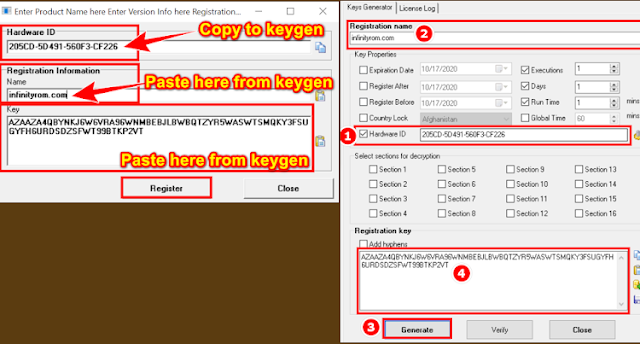
Step No.3
- From Unlock Tool, Select your phone version and press Enter key.
- The unlocking process will be started.
- When the process is complete, the Download Succeeded message appears.
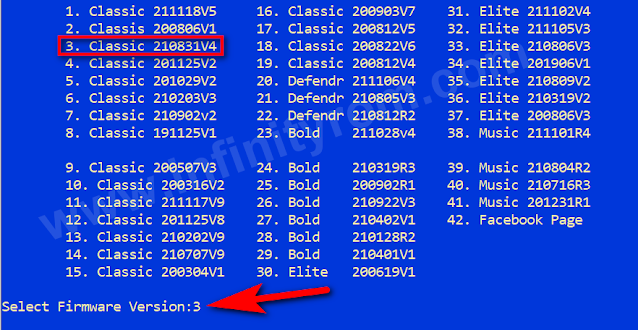
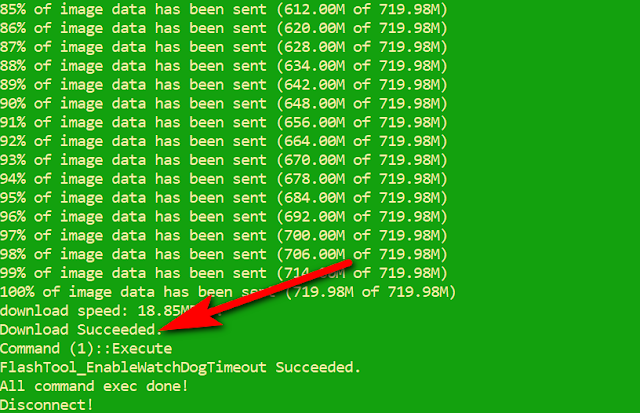






Post a Comment